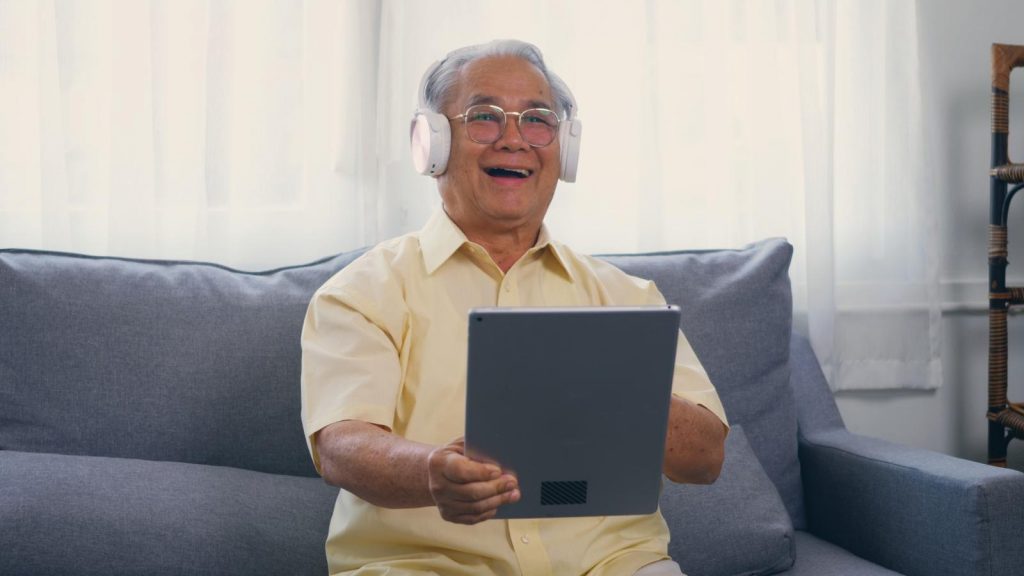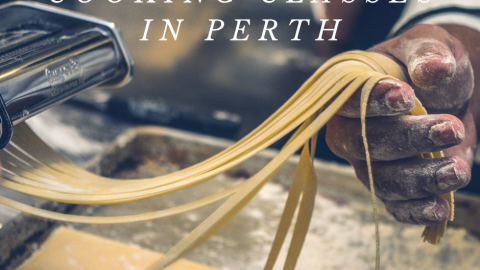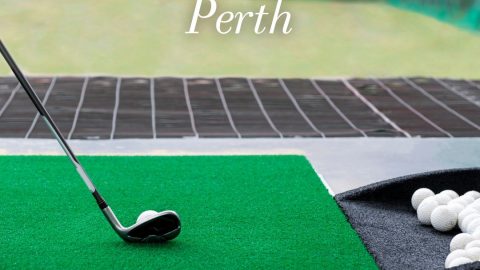Now, more than ever before, computer use amongst seniors is going up daily. In fact, nowadays, roughly 67% of seniors are using the internet. However, while a lot of seniors are beginning to use computers and technology more, many older adults struggle to know how to use their devices properly and efficiently.
Luckily, there is now a massive range of online and in-person computer classes that make it possible for even the most inexperienced technology users to understand the basics of technology. With the help of these computer classes, seniors can understand computing basics, mobile apps, software programs, how to type, and everything in between.
If you or your loved one needs a little more help when it comes to navigating all that computers offer in this new digital age. Many libraries around Perth now host informative computing classes suited to many different levels of technical skills. The online classes listed below make it easier for those who can’t leave their homes or prefer not to, to learn new computer skills.
No matter what, there is a class below for everyone. Let’s take a look!
Create Tech Savvy Seniors with Computer Classes
The Benefits of Computer Lessons for Seniors
Nowadays, the whole world is connected via technology. This means that those not using technology will fall behind very quickly. Technology makes things a lot easier for seniors which is why it is so important for seniors to learn how to use phones, computers, and even iPads.
When seniors are able to learn how to use apps such as Skype, Facetime, Messenger, and even Facebook, they can stay connected with only the click of a button. This makes socializing and staying up to date much easier than ever before. It also allows seniors to play games and access puzzles for entertainment.
Computer classes can also help seniors remain active and feel a little less isolated. Technology is great for making daily tasks such as paying bills, grocery shopping, and staying up to date with the news much easier. Instead of having to leave the house, you can take care of plenty of different tasks online from the comfort of your home. In addition to all of this, computers make it far easier for seniors to attend to their medical needs.
Instead of having to organise a range of things to head out to the doctor’s office, seniors can easily schedule virtual visits to get care from the comfort of their homes. Knowing how to use technology can make life a whole lot easier for seniors. First of all, we are going to take a look at in-person computer classes, and then we will move on to online computer classes.
Rockingham Autumn Centre
The City of Rockingham Autumn Centre is proud to offer a great learning environment for seniors (over 50) who want to learn more about computers while meeting other seniors. This centre also offers spaces to people with disabilities over the age of 18 accompanied by a carer.
Membership fees are only $36 per annum alongside a bi-annual fee from January of $18. A visitor’s fee can also be paid for casual attendance which is $8. There is an entire dedicated technology room with computers and WIFI available for members to use.
Manning Senior Citizens Centre
The Manning Senior Citizens Centre offers a range of different activities and focuses on the health and well-being of all seniors. It is the perfect place to learn about technology while interacting with other seniors and making new friends. There are plenty of services, events, and activities for people aged 55 and over.
There are regular iPad classes held here and technology classes to help seniors understand more of this new age of technology. If you’re keen to get out and about more, you may also enjoy other activities such as chess, bingo, bridge, keep-fit classes, yoga, mah-jong, indoor bowls, dancing, and even tai chi. New members are always welcomed with open arms.
South Perth Senior Citizens Club
The South Perth Senior Citizens Centre is proud to bring a range of recreational, social, and cultural activities to the South Perth area. This spot allows you to immerse yourself in informative and educational technology classes while creating new friendships. Everyone over the age of 55 is welcome to join in and learn together.
There are also other activities run here such as indoor bowls, chess, yoga, bingo, and so much more. There are even excursions available at shopping centres! All new members are welcomed with friendly smiles. Better yet, if you have any suggestions, the staff here are always happy to add new activities and services.
This spot is the ideal place to learn more about computers and enhance your computer skills.
Melville Digital Hub
This spot is very popular for those looking to gain more of an understanding when it comes to computers and technology as a whole. The Melville Digital Hub provides excellent and informative technology training for seniors to learn more about tablets, computers, iPads, smartphones, and so much more.
It is the ideal spot to learn about all things technology!
Technology Tea for Seniors
If you or someone you know really need to learn about technology, you need to check out Technology Tea for Seniors! This gives you the opportunity to have all of your immediate technology questions answered in the FabLab at the Falcon eLibrary and Community Centre. You can speak to the tech-savvy staff at the library and learn while you enjoy some delicious morning tea.
Whether you are an expert, beginner, or intermediate, you can learn so much here. Information here covers everything from computers, tablets, laptops, and smartphones to apps, online magazines, and even audiobooks! Just make sure you bring your own devices in so you can be taught how to use your individual device.
You can learn how to develop new skills, use Google, find apps that suit your needs, discover how to use technology in daily life, and do anything else you may find useful. Bookings are essential for these classes.
TRY Computing
TRY Computing is a very helpful not-for-profit organisation that is run solely by volunteer computer tutors. These tutors offer informative lessons on smartphones, computers, and tablets. All of the classes are very easy-going, friendly, and informative.
They only run for an hour and a half to ensure that you can learn without too much pressure. It only costs $3.00 to participate. Bookings are absolutely essential for these classes.
You can learn to upgrade your skills and classes can even be tailored to your individual needs which is incredibly helpful. You can bring your own laptop or tablet or use the desktop computers provided.
Keystrokes – City of Joondalup
Keystrokes – Technology Training is a one-on-one training session that covers all of the common beginner technology topics, as well as your choice of topics. Available at Woodvale, Joondalup, and Whitfords Library. There is also a Net.Uni program available at the Joondalup Library which is an informative beginner training class that is specifically for Android and iPad technology.
The training is a joint initiative between ECU Enactus and the City of Joondalup Libraries. For more information or to make a booking, you will need to contact 9400 4740.
Technology Buddies – Armadale Library
If you’re in need of some technological help or you know someone who is, Technology Buddies, is the place for you. Allow the students from Dale Christian School to assist you with all of your technology needs. Whether you have questions about your iPad, laptop, digital camera, mobile phone, tablet, or any other piece of technology, the tech savvy youngsters here can help.
Bookings are essential if you plan to participate.
The Senior’s Guide to Computers
The Senior’s Guide to Computers has been specifically designed to help seniors who are complete beginners when it comes to using technology. These guys offer excellent computer training in an understandable way. You will learn how to set up your computer to address accessibility, send emails, use different web browsers, and understand basic tasks.
This site also offers plenty of detailed information when it comes to saving data, storing data, selecting software and hardware for your set-up, and setting up security protocols. The site is mainly geared towards beginners so you won’t find a huge amount of helpful information if you’re already pretty clued up on technology.
This site is heavily geared towards helping seniors with computer basics. This online computer class is one of the top places to learn about computers and technology.
Goodwill Community Foundation, INC
GCF Global is a great online learning platform that offers over 2,000 interesting lessons on over 180 topics. This online classroom offers classes on how to use emails, Microsoft Office programs, social media, image editing programs, and how you can begin a new career. However, this is only a tiny percentage of what is offered.
You can easily understand these things due to the use of animations, graphics, plain English, step-by-step instructions, and more in the classes. This makes it the ideal platform for senior learning. If you’re looking for a simple, straightforward, and easily understandable place to learn about computers and technology, this is the ideal online learning platform.
Meganga
Free, simple, and informative, what more could you want? Meganga is a super informative video-based learning tool that offers easy-to-understand computer training for beginners and seniors alike. People can easily watch the simple yet informative videos on tech-related topics and take notes as they learn.
Users will learn about the parts of a computer, how to troubleshoot common issues, and navigating the desktop with ease. Other video classes will also teach you how to use social media, edit photos, surf the web, use cloud storage, and set up an email account. Meganga has been around for a long time and has taught many people how to use computers and technology in an interesting yet simple way.
TechBoomers
The founder of TechBoomers found that there was a very big gap in the market for helping seniors learn how to navigate the web. This is why he then went out and created his very own website aimed at helping seniors use web interfaces and understand the basic points of how to use computers and technology.
This awesome website offers up plenty of tutorials that are very easy to follow. These tutorials teach users how to use sites such as Instagram, Facebook, Skype, YouTube, eBay, Amazon, TripAdvisor, Airbnb, and so much more. This online computer and technology class provider will teach seniors and beginners alike how to use technology and make the most of it at the same time.
YouTube
If you already have a basic understanding of how to use a computer, YouTube will be your best online friend. In fact, YouTube is a very underused and invaluable resource that can help people understand how to use new programs or gain a better understanding of advanced computer skills. This site has so much available for those who are willing to learn.
You can learn how to use certain features and how you can improve specific computer skills due to the large number of videos on offer. While not all videos are specifically catered towards seniors, you can take your time searching the platform to find specific videos geared towards seniors. This resource has a massive range of tutorials when it comes to advanced computer skills and different programs.
It is a great source for both advanced and intermediate users.
Whether it is your very first time using a computer, or you just want to advance your skills, there are plenty of computer classes both in-person and online that will suit your needs. Technology offers up many things that will make your life so much easier. When you learn how to use computers, you can access programs and apps that help you stay safe, access medical care, and stay up to date with your friends, family, and current event.
Technology is a great way to stay connected and up-to-date at all times.
- The Best Places to See Wildflowers Near Perth - September 12, 2024
- Best Fabric Stores in Perth - May 2, 2024
- Best Farmers Markets in Perth - March 27, 2024
- The Top Irish Pubs in Perth - March 14, 2024
- Where You Can Enjoy the Best Pottery Classes and Workshops in Perth - February 16, 2024
- Best Fishing Spots in Perth - February 1, 2024
- Art Galleries in Perth - January 12, 2024
- Where to Get Video Tape Conversion in Perth – VHS to DVD and VHS to USB - January 10, 2024
- Where You Can Develop Film in Perth - January 4, 2024
- The Best Second Hand Bookstores in Perth - December 21, 2023